I recently had a problem that one of my vCenters (vCSA 6.5) was constantly logging off any kind of user after a few minutes. Which would end up with the following error output:
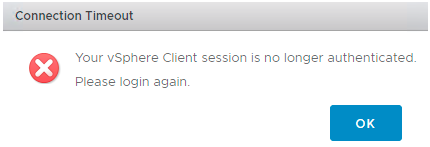
“Your vsphere Client session is no longer authenticated
Please login again”.
This even happend after 2 minutes whenever I was logged in. So, I couldn’t do much on the vCenter, which was pretty annoying.
The results were the same when using different user account and when I switched between the Flash & HTML5 client. Then I noticed that one random setting was changed constantly between sessions. I then realized that maybe somewhere, a copy / backup of the vCenter was turned on, and that this was interfering with the session. Which seemed to be the case.
The client was constantly jumping between the different vCenter Servers since they both shared the same IP address and DNS name. The issue was solved once I turned off the copy.
Makes sense right 😅.
Hopefully this will help you as well.
Samir is the author of vSAM.Pro & a Life enthusiast who works as a consultant in the field of IT. With a great passion for Tech & Personal Development, he loves to help people with their problems, but also inspire them with a positive outlook on life.
Besides that, he is also a big Sport & Music junky that loves to spend a big chunk of his time on producing music or physically stretching himself.
