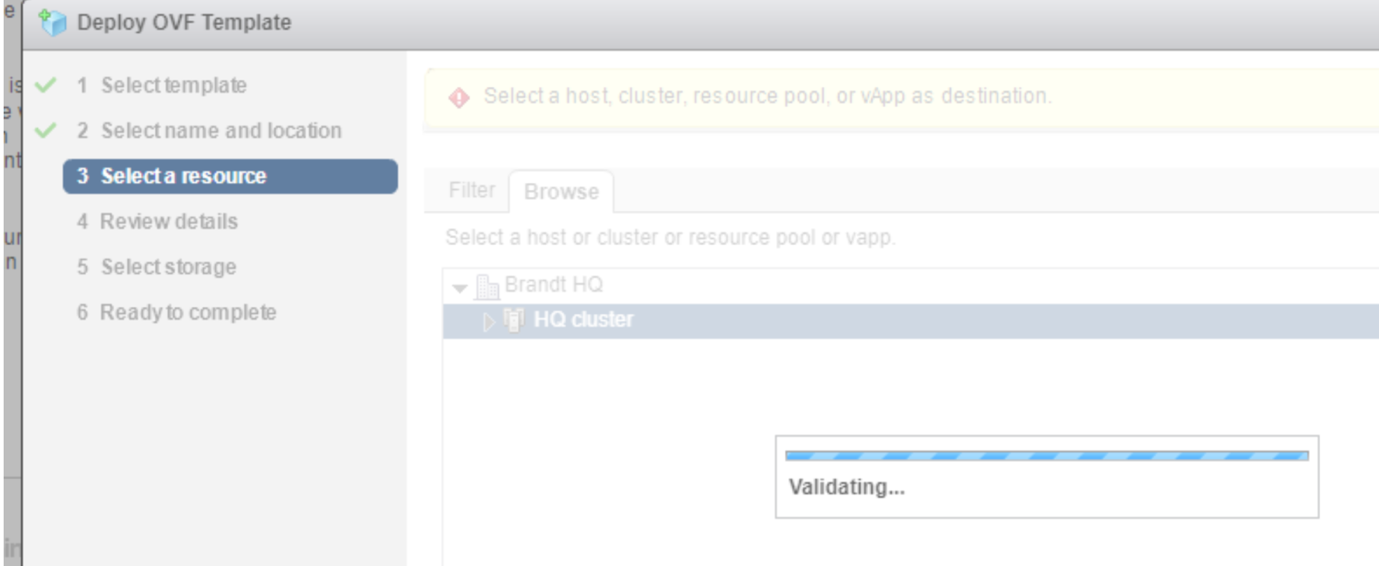
Issue
At one customer I was deploying vRNI. For some reason, every time when I selected the ova file that I downloaded from VMware, it stayed stuck in the “Validating…” screen. This could take a long time and would eventually end up failing.
Workaround
In my case the problem seemed to be that I wasn’t directly connected to the vCenter that I wanted to deploy the vm. The customer has Enhanced Linked-Mode, and every time I logged in, I logged into vCenter2, while I wanted to deploy the ova file in vCenter1. This is a bug which can be easily avoided by directly connecting to the vCenter that you want to use to deploy the vm, so in my case vCenter1.
Hope that it helps you.
Samir is the author of vSAM.Pro & a Life enthusiast who works as a consultant in the field of IT. With a great passion for Tech & Personal Development, he loves to help people with their problems, but also inspire them with a positive outlook on life.
Besides that, he is also a big Sport & Music junky that loves to spend a big chunk of his time on producing music or physically stretching himself.
