Intro
In one of my posts I explained that we had a problem with the upgrade of the SDDC Manager, especially with the SDDC-Manager-UI component. It once again failed and I needed to do an upgrade of the RPM manually. But what I noticed, was that when ever I upgraded the RPM of SDDC Manager UI, it GUI in the web console changed and added the “@@” sign after different headers. This was during the upgrade of 3.7.1 to 3.7.2.
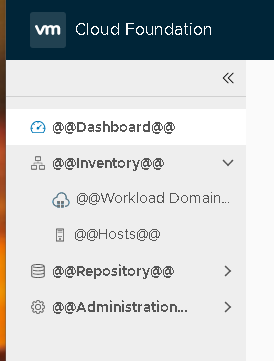
Solution / Workaround
After having contact with VMware GSS, they let us know that this was actually a known issue. This issue occurred at web browsers that were using a non-English language default. If you change this setting in your browser the “@@” symbols should be gone.So I changed the setting within Google Chrome from Dutch to English, and the @ signs were gone.
A future release will solve this again, but for now this work around, works.
Samir is the author of vSAM.Pro & a Life enthusiast who works as a consultant in the field of IT. With a great passion for Tech & Personal Development, he loves to help people with their problems, but also inspire them with a positive outlook on life.
Besides that, he is also a big Sport & Music junky that loves to spend a big chunk of his time on producing music or physically stretching himself.
