Intro
So almost after a year, I finally updated my macbook pro to Big Sur. I came from Catalina and was postponing this upgrade for some time. For my work, I often do upgrades and updates for customers within Windows & VMware. However, coming to my own personal life, and I’m actually not that fond of upgrading my software. I know, not very IT like.
The reason is simple, every upgrade comes often with new challenges and can interrupt my work flow. This is especially true for OS X updates, cause they almost never go without issues. Especially since I’m also using a lot of audio Software because I also have several DAWs for Producing & DJ’ing. Anyway, after the update, quite some stuff seems to be intact except when it came towards my VMware Fusion Program.
Problem
So for my customer I use different VMs to make VPN connections towards their systems. This is often an Windows VM that I run on my Macbook with. On Catalina I used VMware Fusion 11. However, when I opened that program when I upgraded towards Big Sur, the program simply just didn’t respond. So I was forced to upgrade the program toward Fusion 12. I installed it and first everything seemed ok, until the first problem showed up.
Some of my VPN Connections towards customers, couldn’t connect anymore.
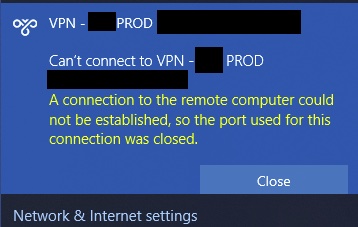
Of course I was not really happy with this.
Solution (For me)
So from what I read on different forums, a lot of users had this issue after the upgraded to Big Sur and were forced to upgrade towards VMware Fusion 12 as well.
After some fiddeling around, I noticed that the VPN connection was able to connect when I changed the settings within the network adapter of my windows vm (in the Virtual Machine Library of VMware). There I changed the adapter settings to Autodetect, instead of Share with my Mac.

Once I changed the setting my vpn connection could connect again.
Hope this also worked for you, and if not let me know if you solved it or what helped for you.

Samir is the author of vSAM.Pro & a Life enthusiast who works as a consultant in the field of IT. With a great passion for Tech & Personal Development, he loves to help people with their problems, but also inspire them with a positive outlook on life.
Besides that, he is also a big Sport & Music junky that loves to spend a big chunk of his time on producing music or physically stretching himself.
VMware Fusion® is the easiest, fastest, and most reliable way to run Windows and otherbased operating systems on a Mac without rebooting. Unable to access port forwarding on a NAT virtual machine if the traffic is routed through the host IP stack on Big Sur hosts